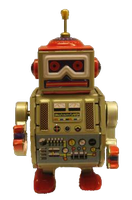robot testing error "Non-existing setting"
"Test case name cannot be empty."
If you are running robot tests and you get the error
[ ERROR ] Error in file '/Users/kim/PloneBuilds/OshkoshScholars/test_oshkoshscholars.robot': Non-existing setting ''.
and
Test case name cannot be empty.
you should check the indentation of your robot test script. In my case, I had an extra space in each column from having copied & pasted this sample robot test script:
*** Settings ***
Resource plone/app/robotframework/selenium.robot
Test Setup Open test browser
Test Teardown Close all browsers
*** Test Cases ***
Plone is installed
Go to ${PLONE_URL}
Page should contain Powered by Plone
whereas after correctly de-indenting it I no longer got the error (it's an annoyingly near-invisible problem!).
*** Settings ***
Resource plone/app/robotframework/selenium.robot
Test Setup Open test browser
Test Teardown Close all browsers
*** Test Cases ***
Plone is installed
Go to ${PLONE_URL}
Page should contain Powered by Plone